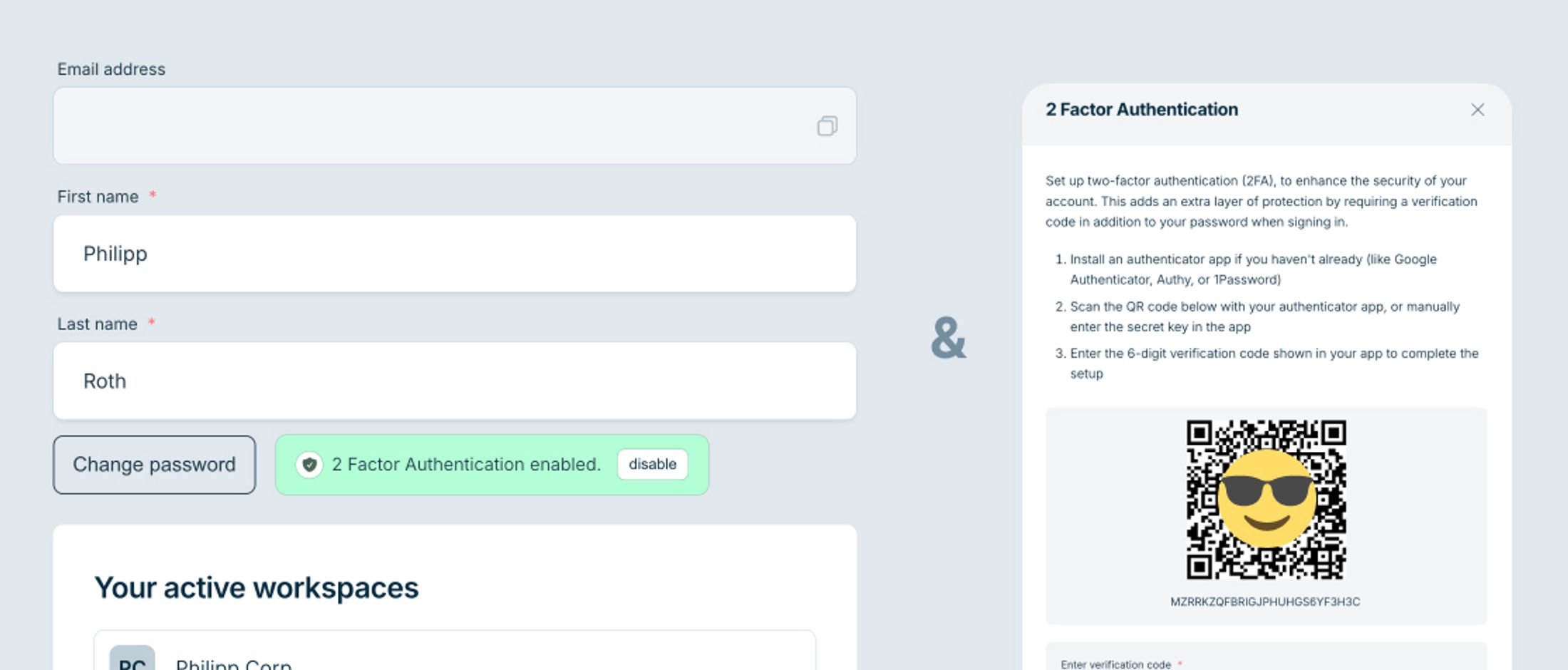OMR Reviews
find out more"I have finally found a tool that allows me to embed videos on my website in compliance with GDPR and without additional cookies."
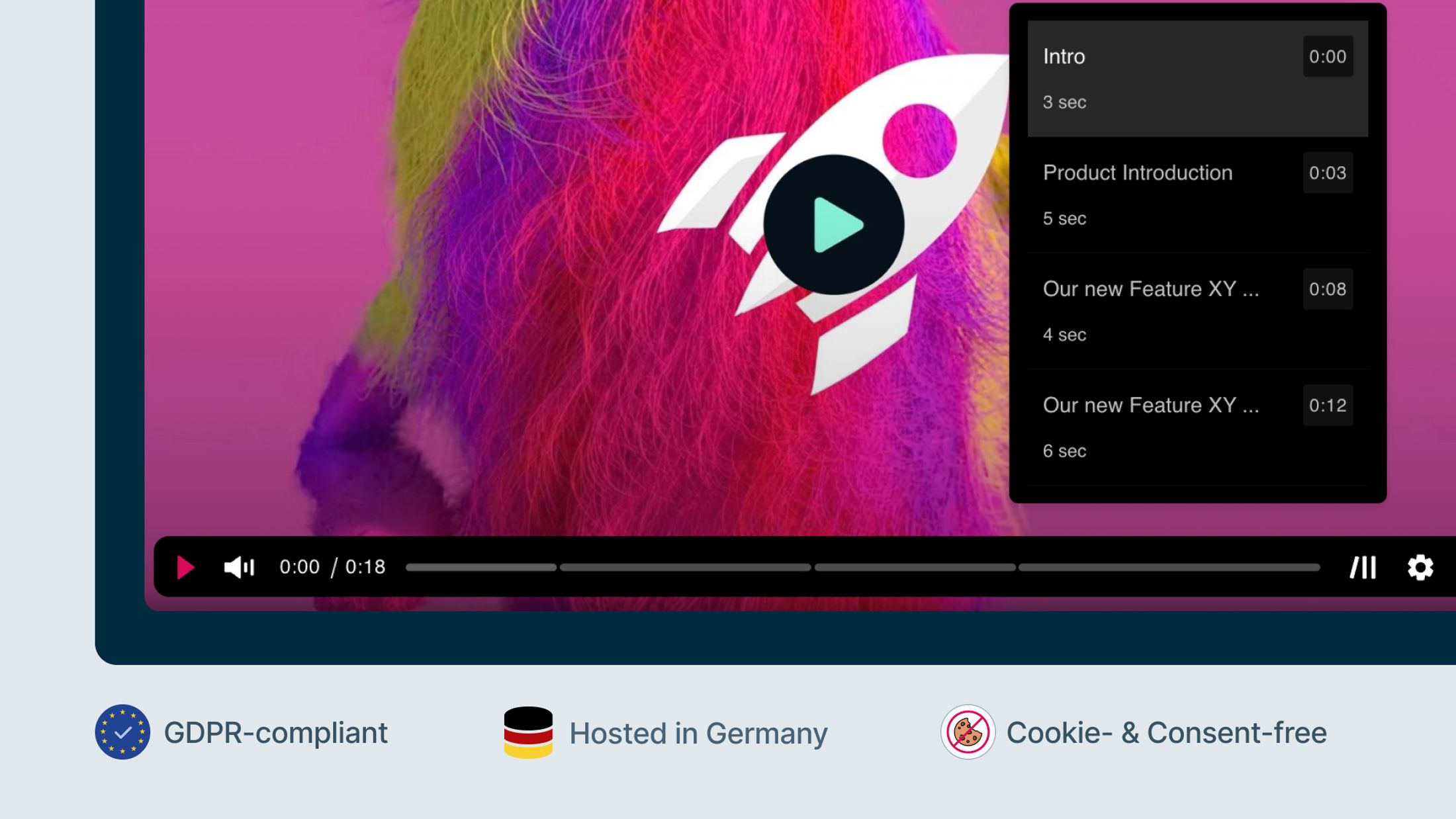
This December, we launched two exciting new features to make your life easier.
Our player now allows you to add chapters, making your videos not only clearer, but also enhancing the user experience. You might know this feature from platforms like YouTube or other major players. With the latest Ignite Player update, you can now implement it too — no complicated custom solutions needed and no privacy issues.
With chapters, your viewers can jump directly to the exciting sections without having to scrub through the entire video. This is particularly useful for:
In general, chapters are great for any long video on your website.
We’re super excited to see how you’ll use this feature! 🚀
Try it yourself here:
You can find the new feature on the video detail page in the Video Management tool.
This feature doesn’t just make your videos more structured; it also improves usability, ensuring a better experience for your audience. The functionality is available immediately across all Ignite packages without any restrictions.
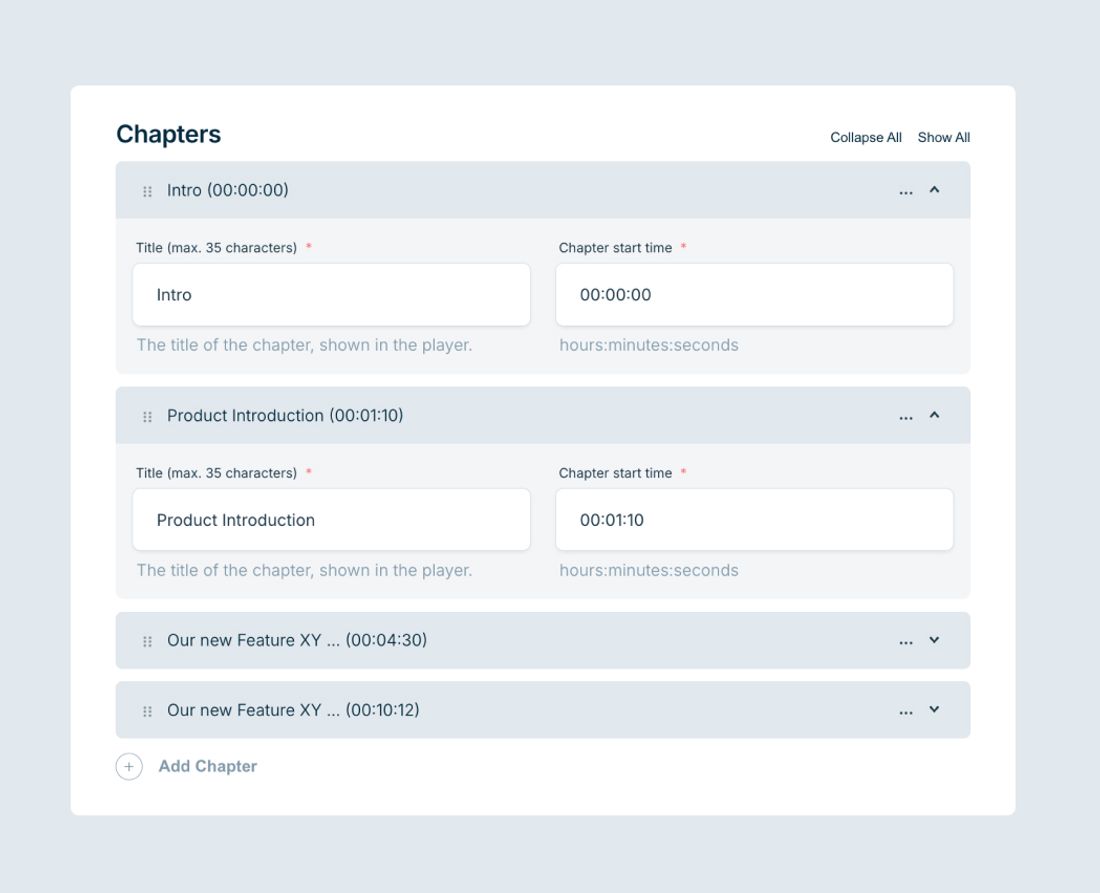
Looking for more security? You can now activate 2FA (2-Factor Authentication) in your account. It’s simple to set up and works seamlessly with popular tools like Google Authenticator.
With 2FA, you add an extra layer of protection to your account—especially important if multiple people on your team are using it.