OMR Reviews
mehr"Endlich ein Tool gefunden, das mir ermöglicht, Videos DSGVO-konform und ohne zusätzliche Cookies auf meiner Website einzubinden."
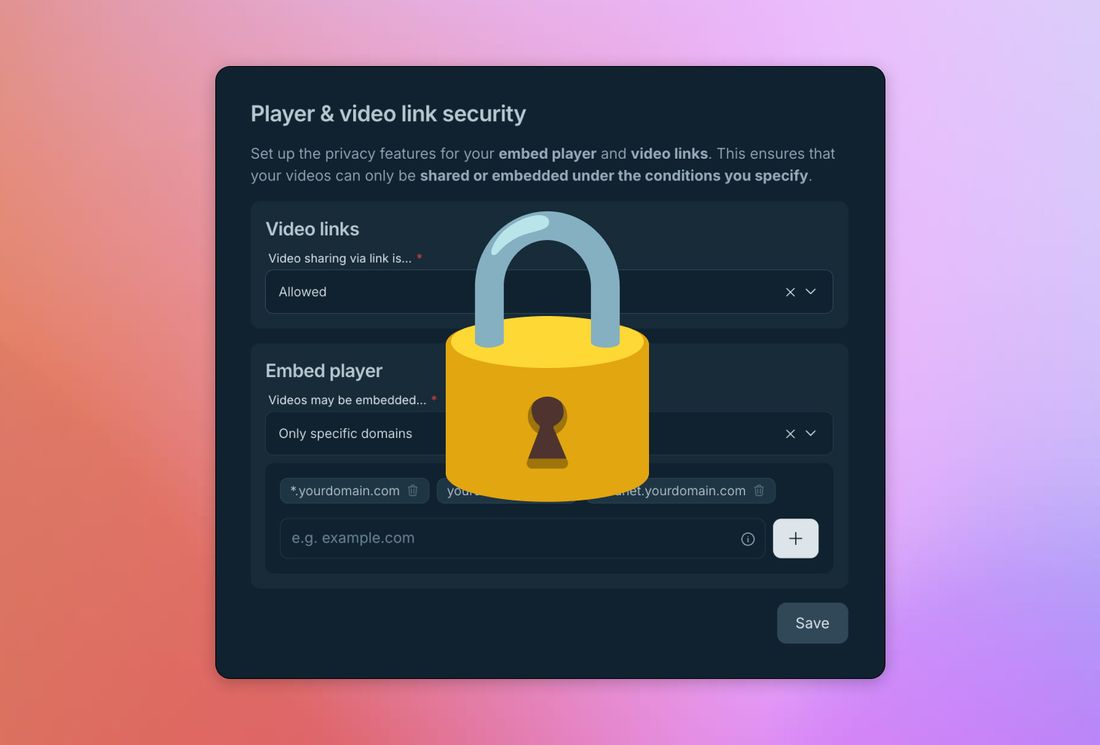
Ignite now gives you more precise control over who can access your videos. With our new privacy setting, you can define exactly which domains or subdomains are allowed to play your content.
This helps you keep videos where they belong – whether it’s in a company intranet, a closed member area, or behind a paywall – and prevents them from being embedded on external sites without permission.
It’s a simple but powerful way to make sure your videos don’t end up where they shouldn’t – whether by accident or on purpose.
With our domain-based access control, your videos are protected from being embedded on unauthorized websites.
Combined with our built-in download protection, this feature adds another strong layer of security to your video content – all without complicated setup or technical overhead.
Your videos will now only play on the domains you’ve listed. Any other site? Access denied.
Note: You’ll need admin rights for your account and at least a Basic plan to use this feature.
If you want a video to play on all subdomains of your website (like intranet.yourcompany.com, shop.yourcompany.com, or blog.yourcompany.com), here’s what to do:
This way, all subdomains and internal tools are automatically covered – no need to add each one individually.
Video links let you share individual videos directly – without making them publicly discoverable. These links only work if the video has been actively shared via the Ignite backend.
These links are only visible to users logged into the Ignite backend, but once created, anyone with the link can view the video, as long as other restrictions (like allowed domains) are met.
By default, the Ignite player doesn’t include a share button for viewers. What gets shared is the page where the video is embedded – not the video file or link itself.
And if needed, you can disable these links entirely with just one click.
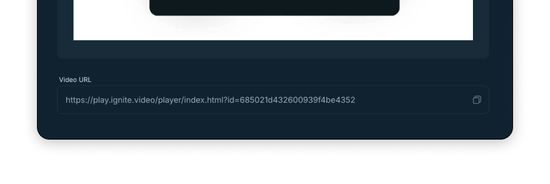
Videos hosted with Ignite are never publicly listed – they don’t appear in searches, feeds, or public directories. Your content is only visible if you:
That means: you stay in control of visibility and SEO.
Only embedded videos contribute to your site’s search engine presence – not the video file itself. You decide what’s indexed, and what stays private.
You’ll find more details and a quick FAQ :
Then you can try all Ignite features for 30 days completely free of charge. No up front subscription, no need for payment details. Of course, we can also schedule a personal demo to show you what's possible with Ignite.


