OMR Reviews
find out more"I have finally found a tool that allows me to embed videos on my website in compliance with GDPR and without additional cookies."
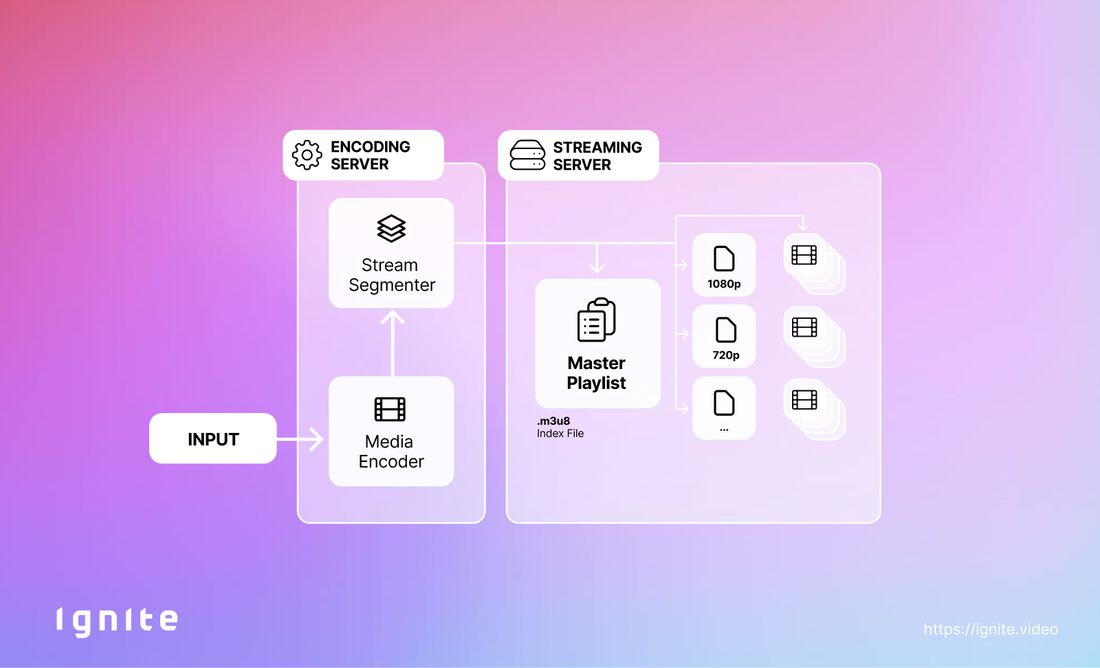
When companies embed video on their websites, they typically use external providers such as Ignite or upload as MP4/WebM files. Professional hosts usually prefer HLS streaming (HTTP Live Streaming) because of its many advantages. In this article, we aim to explain what HLS streams are, how they work, their benefits and how they differ from MP4 files — to help you understand why HLS has become the de facto standard for many streaming services and why you should consider it for your websites.
HTTP Live Streaming (HLS) is a streaming protocol known for its adaptability and broad support. Introduced by Apple, it facilitates the segmented delivery of video content over the Internet and is now supported across all platforms and devices, making it a popular standard.
At its core, HLS splits content into smaller file segments that allow for adaptive bitrate adjustments. This means that the video quality dynamically adjusts to the viewer's bandwidth, ensuring a smooth, uninterrupted streaming experience.
Have you ever noticed how the quality of a video seems a bit lower in the first few seconds when you start watching a film? This is a real-life example of HLS in action. Instead of making you wait for the video to buffer, it starts playing immediately and the quality improves quickly. While you might be willing to wait a while to watch a film, patience is a rare commodity when it comes to websites. If your video takes too long to load or pauses during playback, you're likely to lose viewers. But with the first example — imagine our movie stops in the middle? F**k!
The HLS streaming process can be broken down into four basic steps if you're using a professional provider:
This is known as 'adaptive streaming'. It's this whole process that enables efficient and adaptive delivery of video over the Internet, dynamically adapting to the user's network conditions.
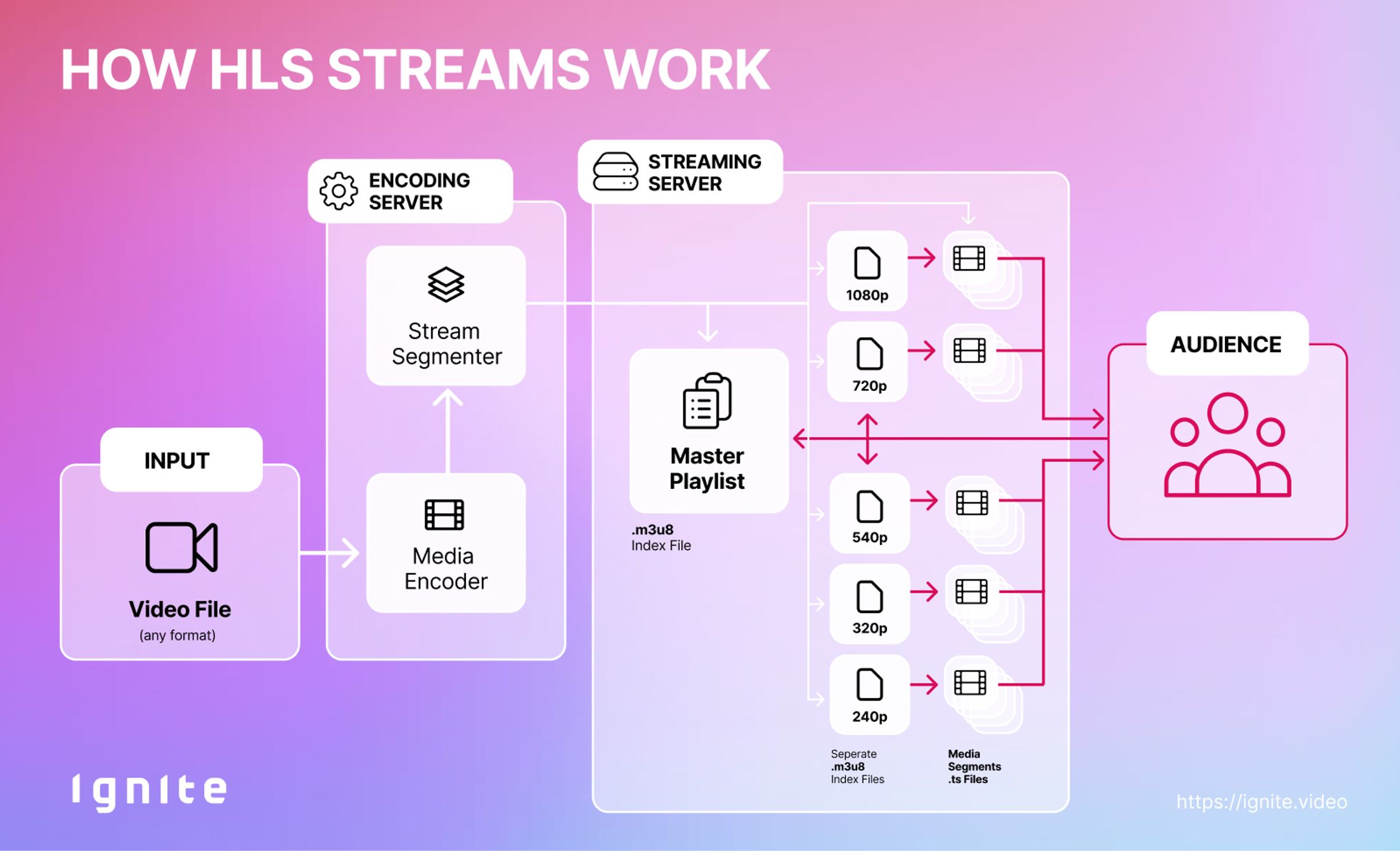
HLS offers several benefits that make it the preferred choice for content providers and viewers around the world:
These benefits show why HLS has become a key technology for delivering video content efficiently and securely across multiple platforms.
Despite the many benefits of HLS, there are some challenges to consider:
Although MP4 files are also streamed, they are usually buffered and then played. The main difference is "adaptive streaming". Unlike MP4 files, which are delivered at a fixed quality, HLS dynamically adjusts the video quality according to the user's network conditions. This results in more efficient use of bandwidth and generally better video quality.
For example: Placing a few minutes of high-quality video on your website can quickly add up to 50-100MB. This becomes a problem if your viewers don't have a consistent, high-quality internet connection. The buffer may run out, causing the video to stop.
The issue gets worse if you have multiple videos on a page, which may even start playing automatically. This can strain the viewer's bandwidth and lead to a poor viewing experience due to frequent stops and starts as the video tries to buffer.
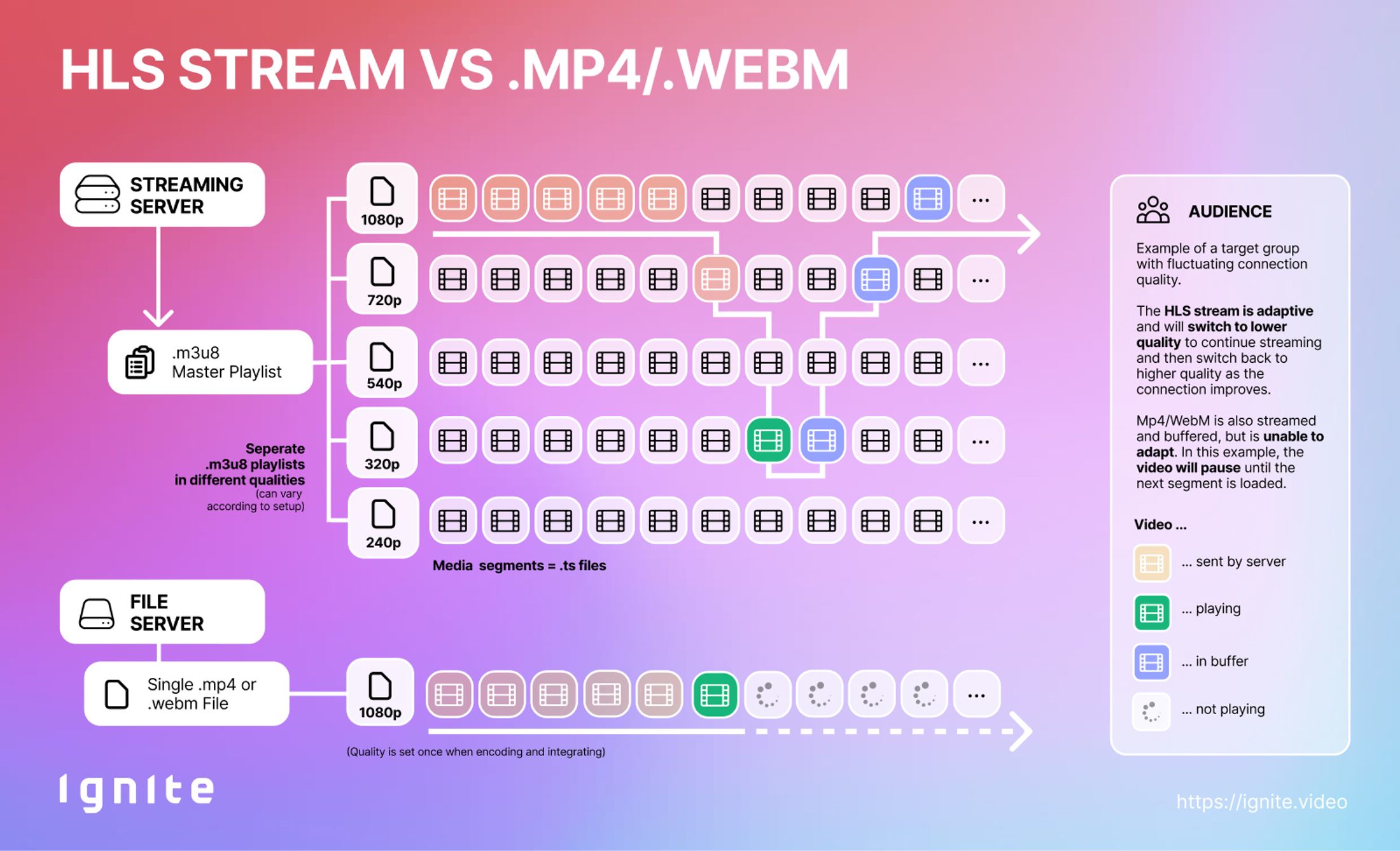
HTTP Live Streaming (HLS) has fundamentally changed the way we consume video content, providing a reliable, scalable and easy-to-use solution for broadcasters and content creators. With the continued demand for high-quality video, HLS will continue to be a key technology in the digital content landscape, enabling content creators to effectively reach their audiences worldwide.
Everything you've read above happens automatically with us.
You upload a video and get the HLS streams. These can be easily integrated into your website with our video player using a simple copy and paste method, or you can use your technology.
Here's what it looks like in the Ignite backend:
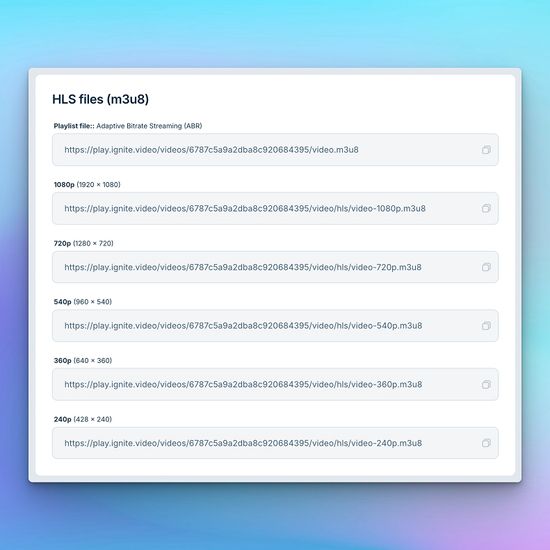
There is a master .m3u8 playlist, but there are also five different versions available: 1080p, 720p, 540p, 320p and 240p. The smaller HLS streams are used to save bandwidth and, for example, to place a small autoplay video behind a tile on a website.
For our enterprise customers, it is possible to define custom versions that vary in size and compression quality to further optimize traffic.
If you still prefer to use an MP4 file, the above qualities are also available for that format.
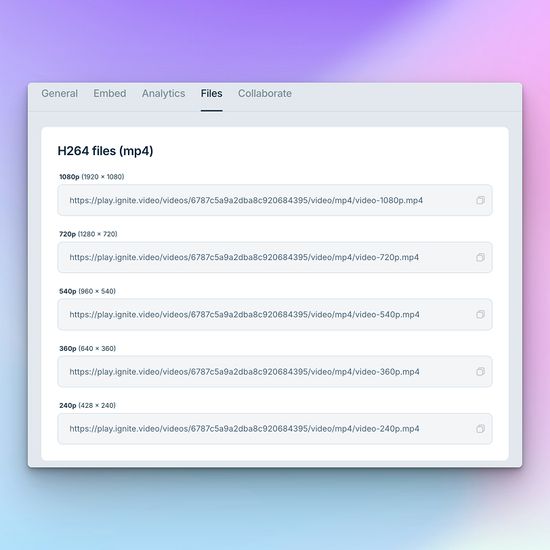
You don't necessarily have to visit our website to access these features; typically, integration into a CMS happens automatically via the "API".
To empower brands to realize the full potential of their video content, we made video hosting & streaming cookie- and consent-free. GDPR-compliant, hosted in Europe & easy to integrate. Made for Europe.