OMR Reviews
find out more"I have finally found a tool that allows me to embed videos on my website in compliance with GDPR and without additional cookies."

YouTube has become the gold standard for video content, with almost every company maintaining an account and leveraging the platform for uploading and distributing videos. Naturally, it seems practical to also use these videos directly on your own website. Why not? YouTube is free compared to other platforms, has a reliable player, and delivers excellent video quality.
In this guide, we’ll take a closer look at integrating YouTube videos into your website. This process can often pose challenges—especially when complying with data protection laws like the GDPR in Europe.
YouTube offers a "nocookies" mode, which seems like a privacy-friendly option. However, it’s worth taking a closer look at its limitations and potential pitfalls.
Here’s the quick summary:
Now, let’s dive into the details:

YouTube is incredibly convenient. In theory, you just upload a video, copy the code, embed it on your website, and you’re done. In theory.
However, GDPR complicates things for you. This is due to several factors:
What the Experts Say:
“Without additional data protection measures to obtain your users’ consent for data collection by YouTube, embedding YouTube videos is not GDPR-compliant.” (Quote is translated from German. Source: e-Recht24)
Quick Disclaimer: The level of risk associated with YouTube integration must always be assessed by your data protection officer. We can only provide a non-binding recommendation here.
Note: These issues only apply if you want to embed videos on your website. If your customers visit your YouTube channel directly, YouTube is responsible for GDPR compliance. However, your channel still needs elements like an imprint and other legal information.
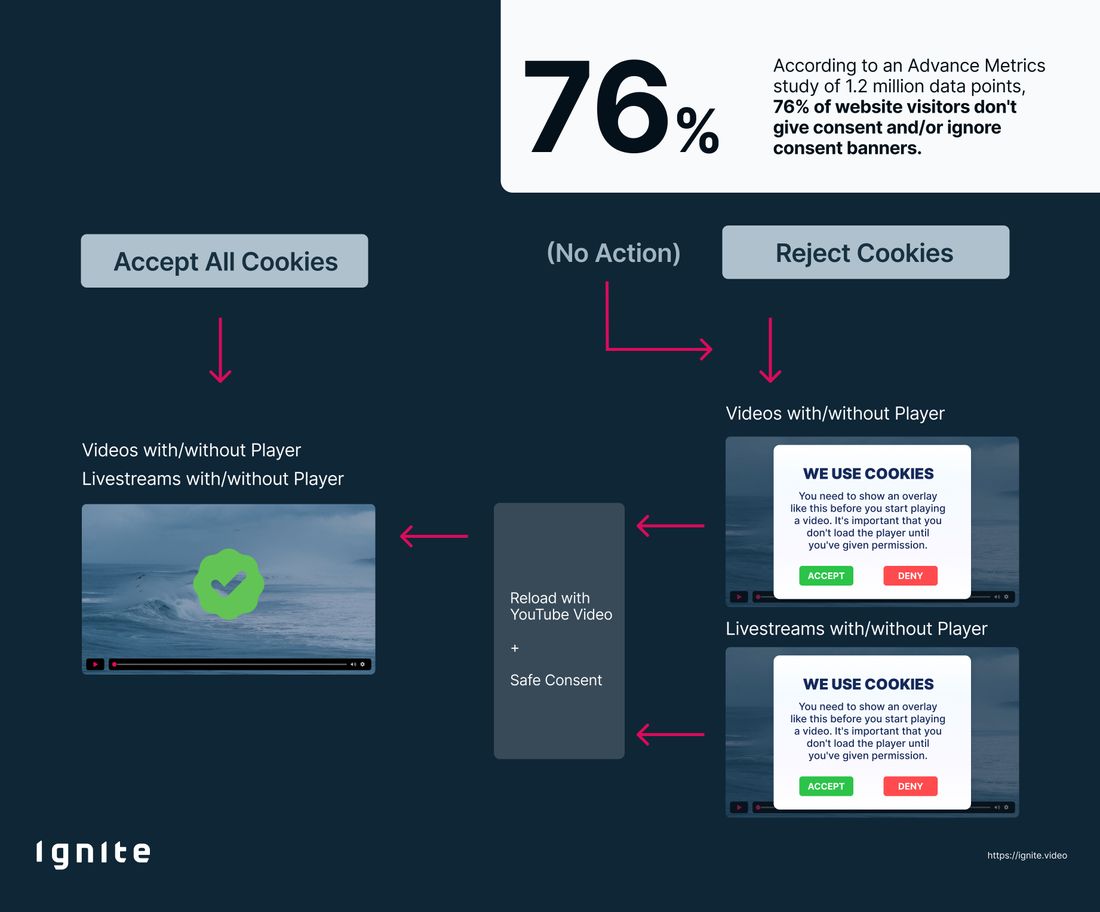
If you embed YouTube videos on your website, you need to ensure compliance with all legal regulations. Here are the key requirements:
Key Point: You may only display a video after explicit consent has been obtained. A click on "Play" does not constitute consent.
Simply embedding the video without these precautions is not compliant, and you’ll need to address all these requirements.
This is true not only for YouTube but also for Vimeo and GDPR compliance. Vimeo offers a privacy-focused mode, but it similarly fails to fully address GDPR requirements. There are alternatives, which we will explore later. But first, let’s take a closer look at YouTube's enhanced privacy mode:
Recognizing the privacy concerns, YouTube offers an “Enhanced Privacy Mode” for embedding videos on websites. Here’s how it works:
When you activate this mode, the embedded videos are loaded from YouTube-NoCookie.com instead of the standard YouTube domain.
This approach aims to reduce the amount of data collected during the initial loading of the video. However, as we’ll discuss later, this mode doesn’t entirely eliminate GDPR compliance issues.
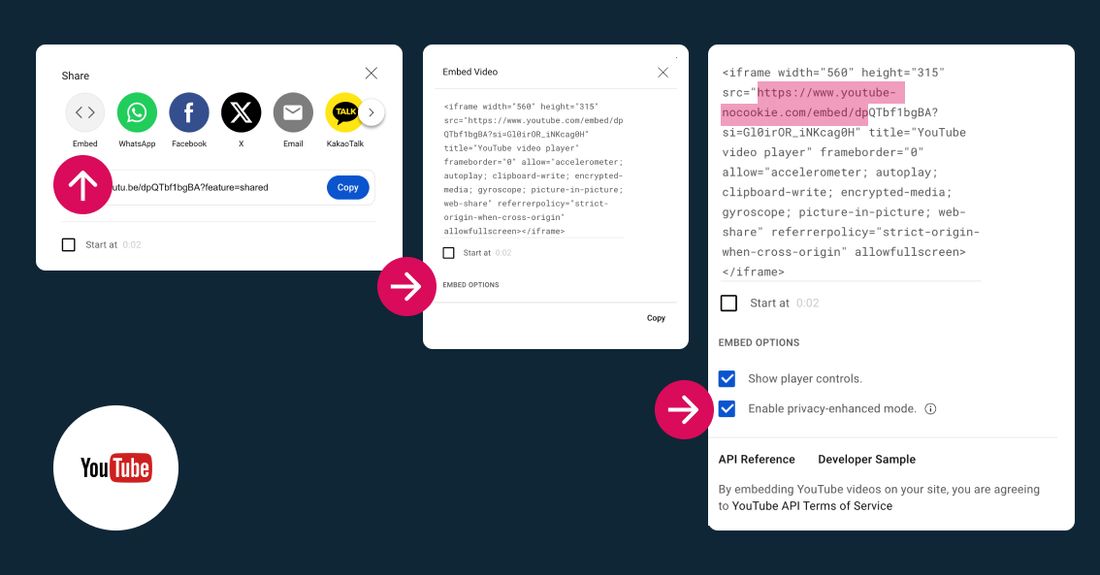
The nocookies mode on YouTube appears to offer a simple way to embed videos in a more privacy-friendly manner. The main advantages are:
However, these advantages alone are not enough to fully meet GDPR requirements.
Here’s what Datenschutz.org has to say about the nocookies solution:
“Using YouTube Nocookie only prevents the transfer of personal data to third parties (e.g., ad services). YouTube cookies still collect some user data and transfer it to specific Google servers—even before the embedded video is played. Therefore, simply using YouTube Nocookie on your website is not entirely GDPR-compliant.” (This quote is translated from German. Source: Datenschutz.org)
Let’s Break It Down:
Let’s be honest: if that’s your motivation, Google/YouTube is the wrong choice. You’re aligning yourself with “Big Tech,” a massive data machine. That’s not winning you any privacy points.
You don’t want to hide your videos behind a consent banner because it’s important to you that people see them.
Unfortunately, YouTube-Nocookie doesn’t solve this problem. While fewer cookies are set, it doesn’t eliminate them entirely. The risks remain the same.
What Actually Happens?
The Bottom Line
You gain nothing significant. Yes, it can technically be GDPR-compliant if you implement proper consent mechanisms. No, it’s not an ideal solution for embedding videos on your corporate website. If privacy matters or you want seamless video visibility, this isn’t the right path.
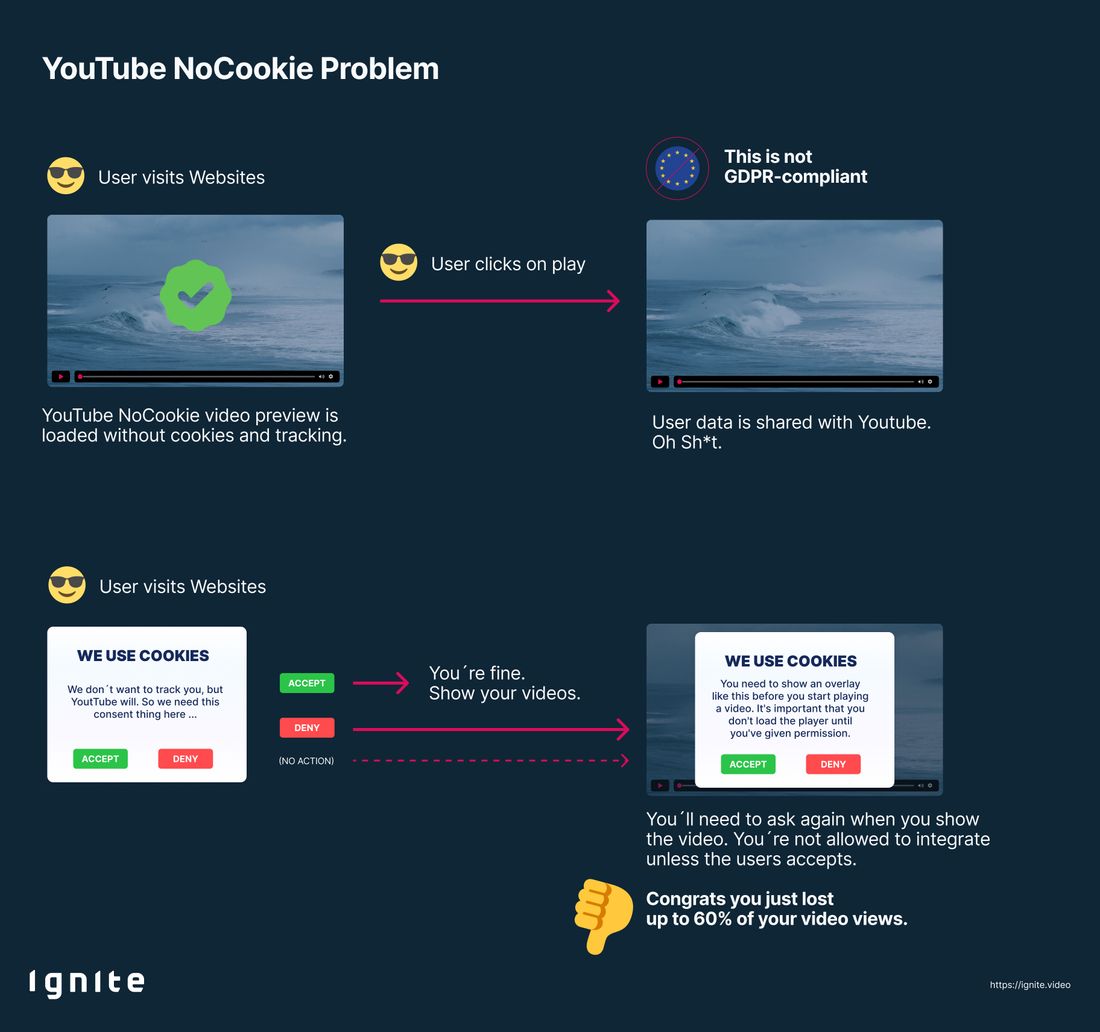
As you can see, it’s complicated. To help minimize legal risks, here’s a quick overview of the most important options.
Absolute Basics:
Practical Options:
With the “NoCookie” option, YouTube videos are embedded in a way that no cookies are set during the preview. This is generally a good starting point.
However, proceed with caution: Once the video is played, YouTube tracking cookies are set, which still requires explicit user consent.
Recommendation: Even with user consent, using this option is a smart idea as it reduces the amount of data shared with YouTube. Definitely recommended.
Videos are only loaded after explicit user consent. Instead, users see a preview image with a prompt like “Show Video” or “Consent Required.”
Technical Implementation: Various plugins for WordPress or other CMSs, such as “Complianz” or “Borlabs Cookie”, make this easy to set up. These plugins block YouTube videos by default and load them only after consent.
Important: Videos must only load after consent. With standard embedding, data is often transmitted even before the video is played.
Instead of embedding YouTube videos directly on your website, you can provide them as external links. This method prevents any data from being sent to YouTube unless users actively click the link.
Drawback: This approach is less user-friendly and may feel less professional.
Each of these options has its pros and cons. However, combining the “NoCookie” parameter with a two-click solution is often the best compromise between usability and GDPR compliance.
Videos that are only shown to a portion of your visitors or require multiple clicks to play will cost you views. That’s unfortunate, especially since videos are typically expensive and time-consuming to produce.
To be honest, you’ll face the same issues with all major providers—mostly from the US. Embedding Vimeo or Wistia videos GDPR-compliantly is the same headache. With every platform, you’ll need to hide your videos behind consent banners. It’s no easy task when it comes to meeting data protection requirements in Germany and the EU.
Three Alternatives
This solution gives you maximum control over your data.
Challenges: While it offers full ownership, it’s not scalable or performance-optimized. Adaptive streaming—crucial for the growing mobile web usage—is usually missing.
Additionally, you’ll need to address issues like player accessibility on your own.
Setting up your own dedicated video servers is a premium solution for large-scale websites.
Drawbacks: It’s expensive to set up and maintain, requiring significant investment in both infrastructure and expertise.

We’ll be honest—we’ve used services like YouTube on our websites in the past, and the associated privacy issues drove us crazy. Why isn’t there a simple way to embed videos with copy-and-paste ease, without the GDPR hassle?
When 30–60% of visitors can’t view your videos because of consent requirements? No way. That’s why we created Ignite Video:
With Ignite Video, you simply upload your videos and embed them into your website. All you need to do is mention us in your privacy policy. That’s it—it’s copy-paste, just like YouTube, but without the GDPR headaches.
Why settle for complicated workarounds when you can have a solution that just works ... no GDPR bullsh*t?
YouTube’s nocookies mode is a step in the right direction, but it’s not enough to fully comply with GDPR requirements. Website operators must implement comprehensive consent solutions and explore alternatives to minimize legal risks.
Yes, that’s true. But what matters more to you? Increasing your view count on YouTube or ensuring that people actually watch your videos? Most likely, the latter.
And let’s face it: two-click solutions are a nightmare for user experience.
If you truly care about delivering great video experiences and staying GDPR-compliant, consider other options that prioritize privacy and ease of use.
Here's what companies ask most often:
Only with proper consent. YouTube collects personal data and sets cookies – even with the NoCookie mode – which means: no consent, no video. A consent banner or a two-click solution is mandatory.
Not entirely. NoCookie changes the domain and limits some data sharing, but it doesn’t eliminate all tracking. Once someone clicks play, data is still transferred to Google. You still need user consent. Ignite Video is a good alternative.
Yes – if it’s done right. You must block all YouTube content until the user actively gives consent. Plugins like Complianz or Borlabs make this easier. But even then, user experience suffers. Not with Ignite Video.
You’re likely violating the GDPR. Data is transmitted as soon as the embed loads. This can lead to legal consequences and forces visitors to deal with annoying banners or overlays.
Linking is safer. A simple text or image link to YouTube doesn’t transfer any data until the user clicks. But let’s be honest: it’s not exactly a seamless experience.
Everything happens on Google’s terms. From cookie placement to data transfers to the U.S., you lose control the moment a YouTube embed is loaded. And since most visitors won’t give consent, your video might never be seen.
Yes. With a European provider like Ignite, you can embed videos directly without user consent. No cookies, no tracking, no third-party scripts. Just your content, instantly visible.
Because the GDPR applies the moment you embed external content that processes personal data. YouTube does that by default. If you operate in the EU and care about legal certainty, you need to solve this properly – or switch to a provider that already does.
To empower brands to realize the full potential of their video content, we made video hosting & streaming cookie- and consent-free. GDPR-compliant, hosted in Europe & easy to integrate. Made for Europe.