OMR Reviews
find out more"I have finally found a tool that allows me to embed videos on my website in compliance with GDPR and without additional cookies."

The use of Vimeo as a video hosting platform is widespread – whether for marketing purposes, tutorials, or promotional films. Vimeo has rightfully earned its reputation as a professional video tool.
However, for website operators in Europe and Germany, Vimeo, as a US-based provider, presents unique challenges. This guide explains why Vimeo poses issues concerning GDPR compliance, outlines the legal requirements, and provides practical solutions to help you integrate videos in a privacy-compliant manner.
Vimeo is a convenient solution for embedding videos on your website. Theoretically, you just upload the video, copy the code, paste it on your website, and you’re done. Theoretically.
The GDPR makes things a bit more complicated for website operators. This is mainly due to the following reasons:
The same problems apply to YouTube – except that Vimeo doesn’t have a massive ad business in the background creating profiles of your website visitors. That’s something, at least.
Disclaimer: Whether and to what extent using Vimeo poses risks for your website must always be assessed by your data protection officer. We can only offer non-binding recommendations here.
The GDPR requires you, as a website operator, to protect the personal data of your visitors. Failure to comply can result in warnings or fines. When using Vimeo, you need to consider the following points:
This also means:
If your visitors do not consent via the cookie banner, you cannot load the Vimeo video – not even a preview. You must use a cookie overlay and only load the video after consent is given.
Unfortunately, many websites mistakenly assume that this can be circumvented using the “Do Not Track” mode. But we’re sorry to say: that’s not the case.
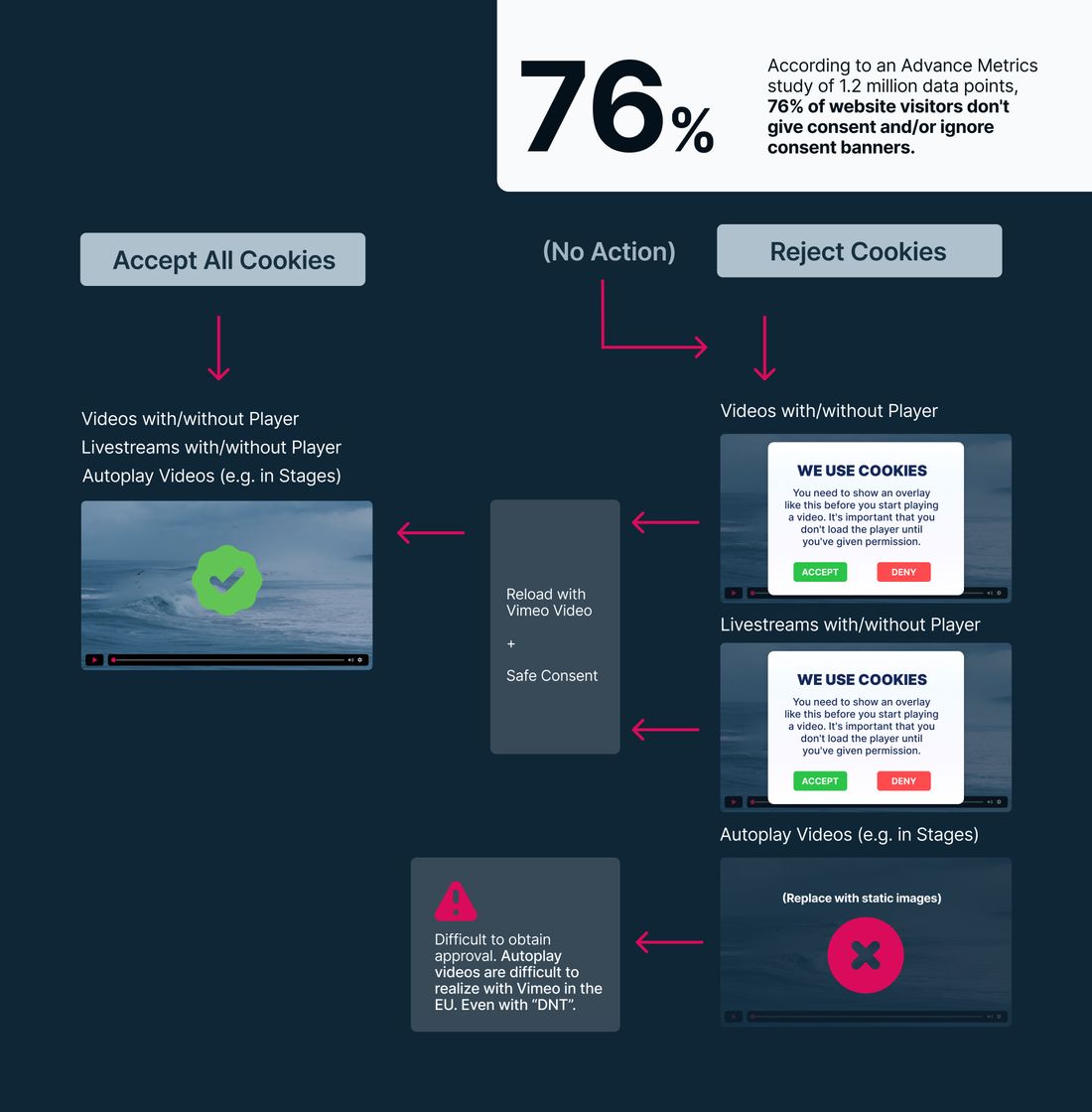
Many people mistakenly believe that Vimeo’s Do-Not-Track mode provides a GDPR-compliant way to embed Vimeo videos.
What is the Do-Not-Track Mode (DNT)?
Vimeo explicitly offers this feature to reduce tracking of users on websites. When the DNT mode is enabled, the service is supposed to avoid collecting information about user behavior when they view embedded videos. The goal of this function is to enhance privacy.
However, while this mode reduces the amount of transmitted data, it does not entirely prevent cookies from being set. Bummer.
According to Vimeo’s own documentation, the following cookies may still be set when the DNT parameter is applied:
“If you apply a DNT parameter to the player, the only cookies that will be set are player_clearance, cf_clearance, _cf_bm, and _cfuvid, ...”
While this reduces the scope of tracking, it does not eliminate it entirely, which means further measures are required for GDPR compliance.
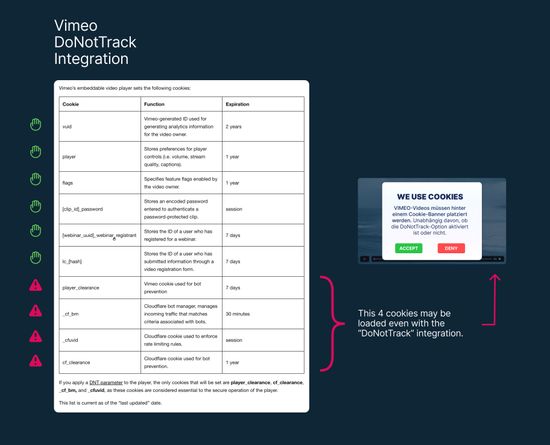
These Cookies Are Not Always Set. It’s unclear when and under what conditions these cookies are stored. For you, this means that while the Do-Not-Track mode is a helpful addition, it can never fully replace a clear and GDPR-compliant consent solution. In other words, you still need to obtain user consent to stay GDPR-compliant.
Here’s a step-by-step guide.
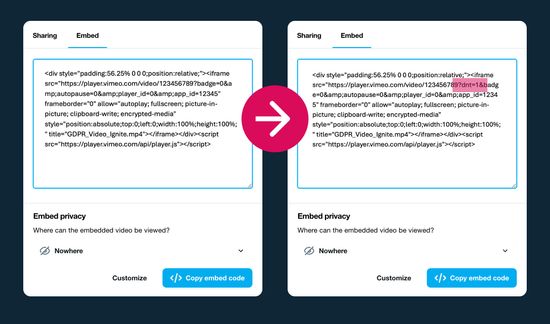
In short:
For visitors who don’t provide consent via your website’s cookie banner, you should hide the videos to stay on the safe side. This can be particularly challenging for “decorative” videos, such as those autoplayed on hero sections. Unfortunately, Vimeo (and YouTube) don’t offer easy solutions for this scenario.
There are several strategies to embed Vimeo videos in a GDPR-compliant way. Here are the most important options to help you minimize legal risks:
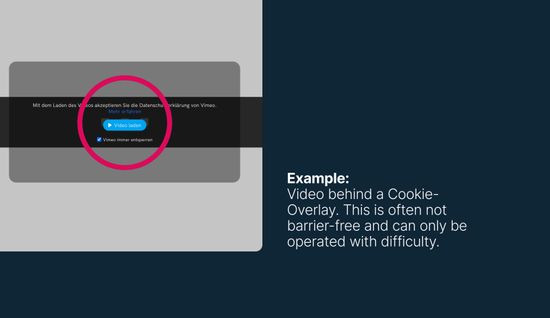
Let’s be clear: Vimeo can be GDPR-compliant.
You just need to follow these steps:
Videos that are only shown to a portion of your audience or require a few clicks to start cost you views. That’s unfortunate, considering how expensive and time-consuming video production often is.
To be honest: You’ll encounter the same issues with all major providers, especially those based in the US. YouTube? Same story. Wistia? No different. Everywhere you look, videos need to be hidden behind consent banners. GDPR compliance in Germany and the EU is no walk in the park.
Three Alternatives
This solution gives you maximum control over your data. With the right video formats optimized for the web, it’s a functional option. However, self-hosting is neither scalable nor high-performing. Key features like adaptive streaming, increasingly critical for mobile users, are typically absent.
You can set up your own dedicated video servers. This is a premium solution for large websites, but it comes with significant costs for both setup and ongoing operation.
We’ll be honest: We used to rely on services like Vimeo for our websites, but we were always frustrated with these issues.
30–60% of visitors unable to view videos? No way.
That’s why we developed Ignite Video:
With Ignite, you can upload your videos and embed them on your website as you see fit. All you need to do is add us to your privacy policy. That’s it. Give it a try!
In this before-and-after example, you can clearly see the direct difference between the two integrations.
With Vimeo, users often encountered consent banners, tracking issues, and slower performance. After switching to Ignite, the integration became seamless, with:
This switch not only improved the user experience but also ensured GDPR compliance without sacrificing accessibility or views. A clear win for both the website and its audience!

Let’s recap what really matters if you want to embed Vimeo videos on your website in a privacy-compliant way.
By default, it’s not. Vimeo sets cookies and processes user data the moment a video is embedded - even if it isn’t played. That creates clear legal risks under the GDPR. Without prior user consent, Vimeo videos can’t be embedded legally on most European websites.
The DNT mode reduces some tracking but doesn’t eliminate it. Vimeo still sets sometimes technical cookies even when DNT is active. So while it’s a useful feature, it doesn’t make Vimeo GDPR-compliant on its own. You still need a consent mechanism.
No. Since Vimeo is considered non-essential, consent is required before loading any content. If users don’t agree via your cookie banner, you’re not allowed to show the video – not even a preview image.
A two-click solution ensures that no data is transferred to Vimeo until someone clicks to activate the video. The first click gives consent, and only then does the video load. This setup is necessary to meet GDPR requirements and can be implemented via tools like Complianz or Borlabs.
Yes. If you only link to a Vimeo video, no data is transferred until someone clicks the link. It’s not very elegant, but it avoids the need for consent or overlays. (Hint: use Ignite)
You must show a consent banner, block all Vimeo content until consent is given, update your privacy policy with full transparency, and optionally activate DNT mode.
Self-hosting gives you full control but lacks scalability and professional features. Custom CDN setups are powerful but expensive and complex. Ignite offers the practical middle ground: full European hosting, no cookies, no need for consent banners, and simple integration with autoplay and accessibility out of the box. Over 35 verified customer reviews on OMR, OMT, G2, and Capterra speak for themselves.
Yes, but only if you implement clear consent mechanisms and update all legal texts on your site. And even then, you may still lose views. That’s why many teams switch to Ignite – to skip the legal complexity and deliver videos that just play.
Then you can try all Ignite features for 30 days completely free of charge. No up front subscription, no need for payment details. Of course, we can also schedule a personal demo to show you what's possible with Ignite.


