OMR Reviews
find out more"I have finally found a tool that allows me to embed videos on my website in compliance with GDPR and without additional cookies."
You want to embed a YouTube video on your website — but with as little tracking as possible? Then you’ve probably come across the youtube-nocookie.com / YouTube NoCookie embed option.
It sounds promising: fewer cookies, more privacy, and no need for complex setups. But what does it actually do? And is it enough to stay GDPR-compliant?
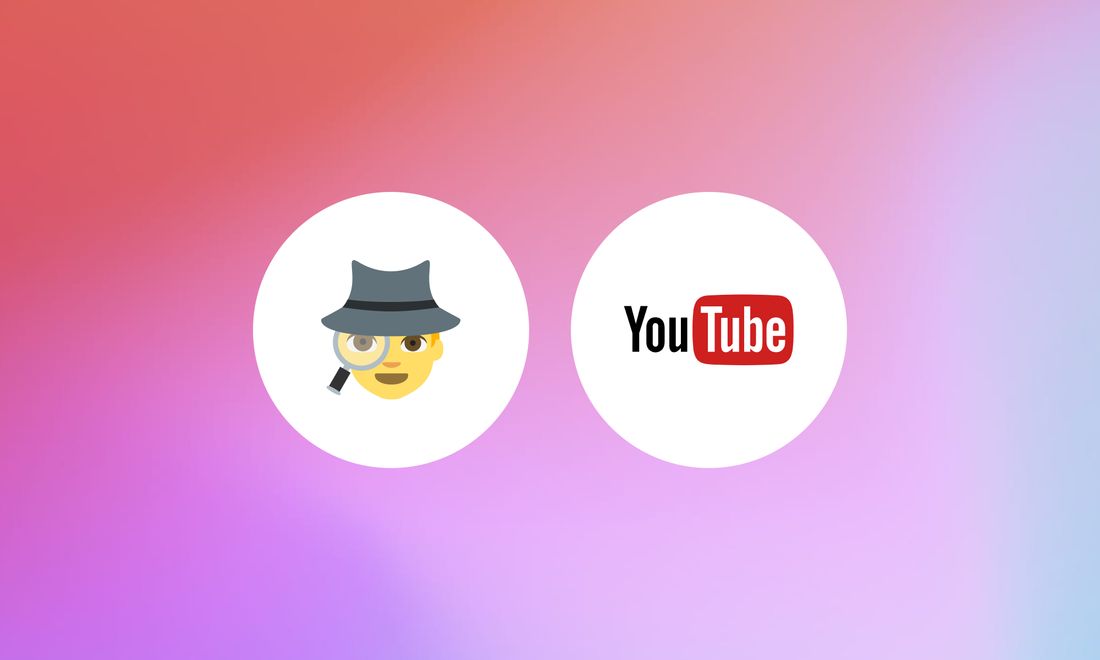
In this guide, you’ll learn:
We’ll also take a look at the limitations of this method — and why it’s not a full privacy solution on its own.
There is one big misconception: yes, less tracking. But if you want to be GDPR-compliant with YouTube you still need consent to show the video, you still need a 2-click-option for every one who didn´t click agree in your cookie banner.
YouTube’s NoCookie option allows you to embed videos via a special domain: youtube-nocookie.com.
The goal: reduce tracking and cookies when someone watches a video on your site.
According to Google, when you use this domain, YouTube won’t store cookies until the video is actually played. In theory, this means no tracking happens automatically when the page loads — only once the user interacts with the player.
It’s a small but important difference compared to standard embeds, where cookies are often set immediately when the page loads — even if the user never clicks "Play".
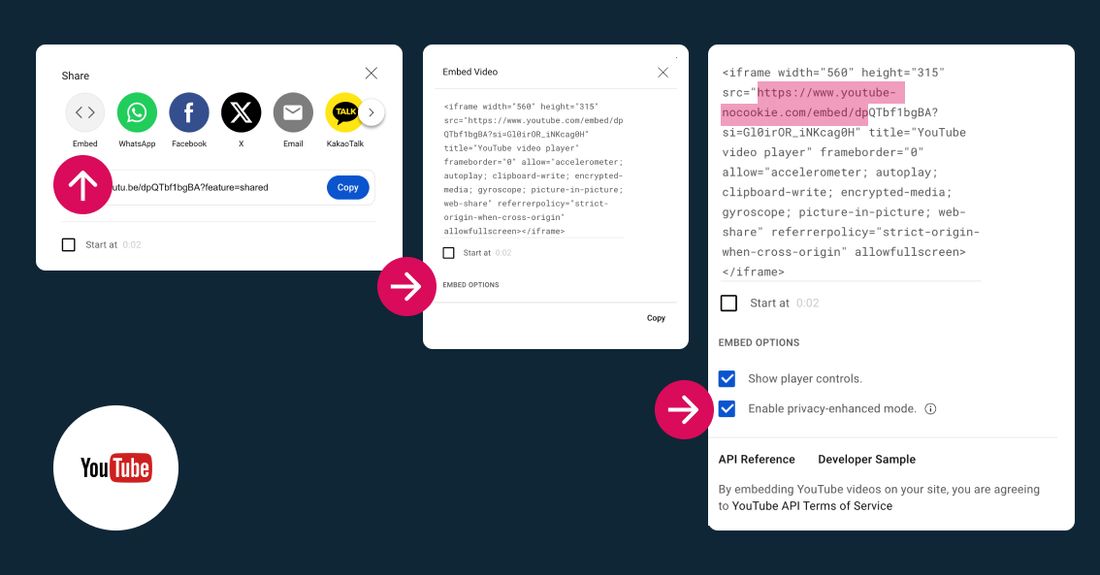
You don’t need any programming skills to activate it. It’s a simple change in the embed code:
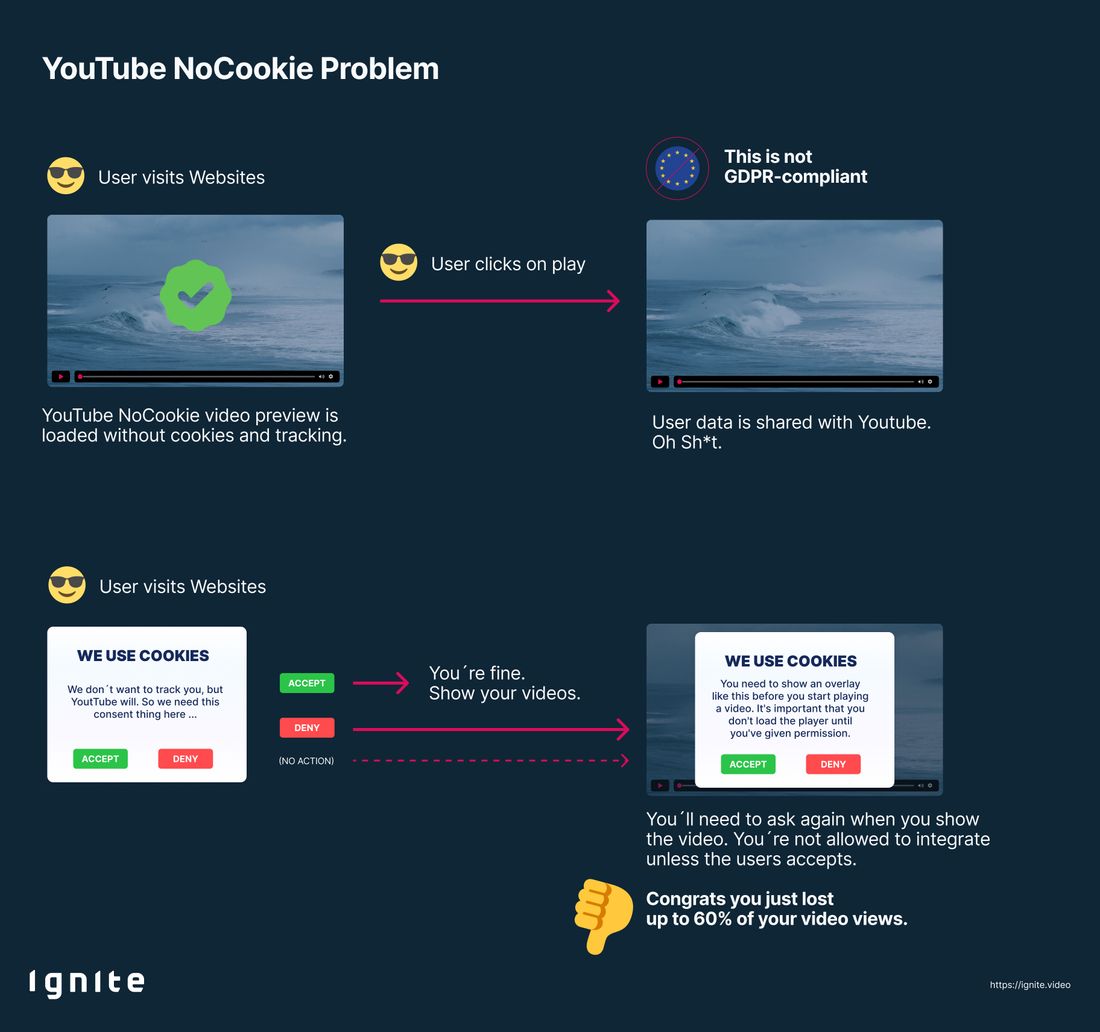
Using youtube-nocookie.com helps — but it doesn’t solve everything.
Here are a few things to keep in mind:
🍪 YouTube still gets relevant user data - Once a user hits "Play", YouTube still get´s user data that is protected under GDPR laws. On it´s own this is not gdpr-compliant.
🔒 Consent is still required under GDPR - Even if cookies aren't set at page load, loading them on interaction still requires user consent in most cases.

“Using YouTube NoCookie only prevents the transfer of personal data to third parties (e.g., ad services). YouTube cookies still collect some user data and transfer it to specific Google servers—even before the embedded video is played. Therefore, simply using YouTube NoCookie on your website is not entirely GDPR-compliant.”
📝 Update your privacy policy - Be transparent: mention that you're embedding YouTube content and explain what happens when users interact with it.
👀 Use a preview or two-click solution - To fully comply with data protection rules, you should block the video by default and only load it after explicit consent (e.g. via a preview image or placeholder with a click-to-activate option).
🎭 Background autoplay videos are close to impossible - If you want to autoplay videos on page load (like in hero sections), youtube is no good option. No with or without cookies. It´s just not build for that.
The YouTube NoCookie mode is a helpful step towards reducing automatic tracking — but it's not a full privacy solution.
👉 Our tip:
Use youtube-nocookie.com as part of a responsible embed strategy — ideally combined with a consent banner or two-click solution.
And if you're looking for a fully privacy-first video hosting platform that works without third-party tracking or cookies, it might be time to explore alternatives like Ignite Video — GDPR-compliant, cookie-free, and optimized for performance and UX.
Here are the most common questions we get - with clear answers. And yes it´s sort of the same thing as we write above ...
No. While the NoCookie mode prevents cookies from being set when the page loads, personal data is still transmitted to YouTube (Google) when the video is played. Under GDPR, that requires prior user consent.
Yes, absolutely. As soon as any data is sent to Google - typically when someone hits "Play" - you need user consent. This applies even if you use the youtube-nocookie.com domain.
Technically yes, legally no. NoCookie changes the behavior slightly by delaying data transmission, but from a GDPR perspective, it makes no real difference. Consent is still required when playback triggers tracking.
No. Even with NoCookie embeds, you're violating GDPR if you load videos without user consent. The legal risk remains.
No. Autoplaying is nearly impossible with NoCookie embeds, because data transmission isn’t allowed until after the user interacts. It’s limited both technically and legally.
Yes. If you want to embed videos without consent banners, tracking or restrictions, you’ll need a hosting provider that works without cookies — like Ignite Video.
To empower brands to realize the full potential of their video content, we made video hosting & streaming cookie- and consent-free. GDPR-compliant, hosted in Europe & easy to integrate. Made for Europe.